|
|

Elevator
Elevator is the complete e-commerce solution for SBT
Professional Series. Not only will Elevator move SBT
data "up and down" to the web; Elevator will take your
business to the next level.
The Elevator Components
Elevator consists of three components which work
together to provide complete and automatic integration
of your SBT and your web site. The center of the
solution is the Dynamic Catalog. This
data driven web site will provide your customers with
real time inventory, order and account status. Your
customers will also be able to place orders on the web
site using our shopping cart. These orders will, of
course import directly into your SBT.
Behind the scenes, you will configure your SBT with the
Elevator SBT Function Set. These
programs have been designed not to invade any SBT source
code. By adding fields like picture files, additional
item descriptions, and item-stock settings through the
Data Dictionary, we enhance SBT data for e-commerce. The
SBT Function Set gives you complete control over items
that appear on the Dynamic Catalog.
The key to the automation of Elevator is the
ELFtp component. This program waits
for events to trigger data transfers. ELFtp will run on
any SBT compatible workstation with any type of internet
connection. (No costly permanent internet connection
needed!) ELFtp will automatically connect to the
internet and transfer the necessary data on a schedule
you control. The SBT Function Set will include standard
ELFtp events that all SBT users will require. And, since
source code is provided for the event scripts, you can
customize these events or add your own.
ELFtp File Transfer Program Features
ELFtp File Transfer Program acts as a ‘robot’ moving
data between your web site and your SBT. This can be
done with a standard dial up Internet account. No costly
permanent Internet connection is needed.
- Each event can be scheduled for customized frequency of data updates.
- ELFtp will automatically connect to the Internet
when events are triggered if there is not a permanent
internet connection.
- Scripts are executed before uploading files to the
Internet to extract only the data necessary for the web
site.
- Scripts are executed after downloading files from
the Internet to import the data into SBT.
- Wildcard features allow sending complete folders of
information, such as all bitmap images required for the
catalog.
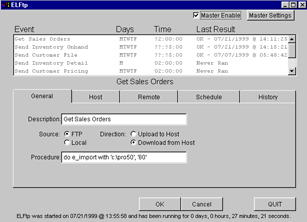
Set up events and their procedures in the "General" tab.
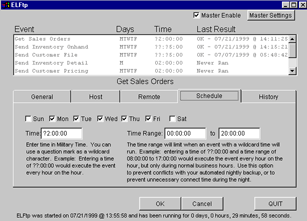
Schedule events to run automatically. Use wildcards to
control frequency. The time range will shut off ELFtp
during system backups.
Elevator SBT Function Set Features
SBT Function Set configures the Dynamic Catalog, and
enhances the SBT inventory and customer databases for
e-commerce.
- Elevator adds new fields to SBT’s customer and
inventory files via the data dictionary to enhance SBT
data for e-commerce.
- Elevator maintains new fields and set-up features
via ‘custom menu programs’ - SBT source code is not
modified!
- Common SBT data transfer scripts are provided (with
source code) for use with ELFtp. These include uploading
inventory, pricing, order status and downloading orders,
payments and new customers
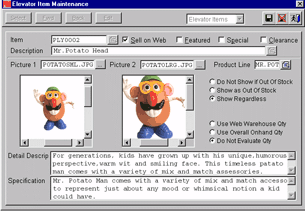
SBT users with access to the Elevator Item screens will
be able to identify which items are for sale on the web
site. They will also selectthe pictures (jpg or gif) to
use on the site, and the corresponding descriptions.
The user also controls how the web site will handle out
of stock situations, and "clearance" check boxes allow
links on the web site to pull up select groups of
products.
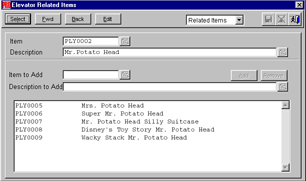
In the Related Items page, the user identifies which
products are complimentary, accessories, or related to
the item. These items are accessed by selecting "Related
Items" in the Dynamic Catalog.
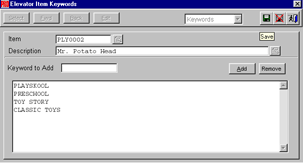
Keywords can be defined so that the web shopper can
easily find products on the site.
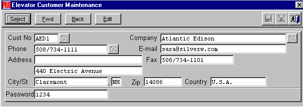
In the Elevator Customer screen, the customer's password
is maintained.
Dynamic Catalog Features
Dynamic Catalog allows your customers to check their
account status, look up items and place order directly
from on your web site. The catalog based shopping cart
is dynamically created with your SBT data. The Dynamic
Catalog will calculate shipping, sales tax, and process
credit cards all via your web site.
- Customized catalog web site allows search by item
number, product line, or key words
Customer login
retrieves data from the SBT customer databases to
validate credit limit, shipping address, sales tax and
pricing
Customers can inquire account balance
and order status on line
Back to Top
|
|
Dominance Software
| P.O. Box 20338
| Dayton, Ohio 45420 | 937-254-7638 |
Email
|
|